Angular is a type script based web/mobile application framework. It is an opensource web/mobile framework developed by Google. It has a great community support.
Why to use angular ?
- It follows MVC(Model-View-Controller) approach.
- It follows modular structure(i.e components, directives, pipes, or services)
- Re-Usability of code
- It supports Unit testing
- It uses type script so we write less code and do more.
- Due to it’s modularity it can be maintained easily.
Install pre-requisites for angular
- Install
Node.jsandnpmsudo apt-get install curl python-software-properties curl -sL https://deb.nodesource.com/setup_12.x | sudo -E bash - sudo apt-get install nodejs # check version node -v # Also, check the npm version npm -v - Install Angluar CLI Globally
sudo npm install -g @angular/cli
Create first application(“my-app”) with Angular-CLI
ng new my-app
It will ask some questions read it and answer accordingly.
- Now, It’s time to run the application. To do it just execute the below commands in terminal
cd my-app && ng serve --open
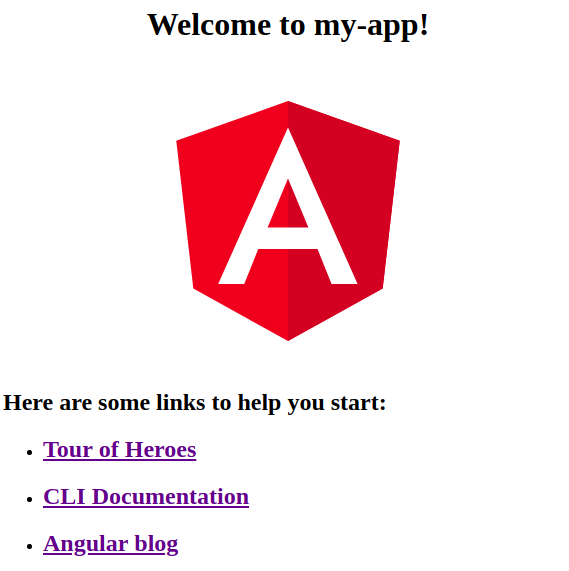
- It open’s a screen like above in the web browser. Angular dev server runs on a port 4200. Hurray! Congrat’s you have created your first app.
Stay tuned for agiliq blog more tutorials on angular.
Thank you for reading the Agiliq blog. This article was written by Anjaneyulu Batta on Jul 8, 2019 in angular , typescript .
You can subscribe ⚛ to our blog.
We love building amazing apps for web and mobile for our clients. If you are looking for development help, contact us today ✉.
Would you like to download 10+ free Django and Python books? Get them here
